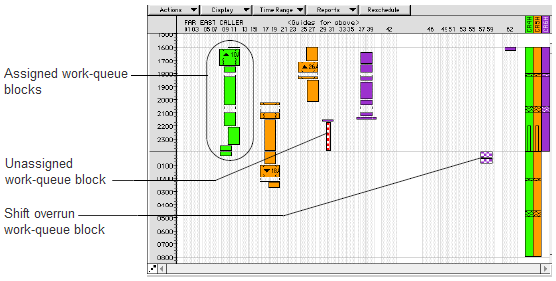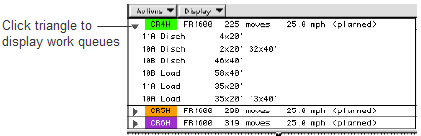Display the crane plan
Before you begin:
Before attempting to view a crane plan, you must create work shifts and assign work queues. Otherwise, the crane plan will not display properly.
After you have created your initial crane plan (on page 1), you must review the results. In the vessel profile view (Cranes list  Color by Crane), you can identify to which crane the work queues have been assigned, but you cannot view the work queue sequence, specific work shifts, or estimated move times. For this information, you need to look at the Quay Commander window (on page 1) and the Crane Work List window (on page 1).
Color by Crane), you can identify to which crane the work queues have been assigned, but you cannot view the work queue sequence, specific work shifts, or estimated move times. For this information, you need to look at the Quay Commander window (on page 1) and the Crane Work List window (on page 1).
The following figure illustrates how XPS visualizes assigned and unassigned work queue blocks in the Quay Commander window.
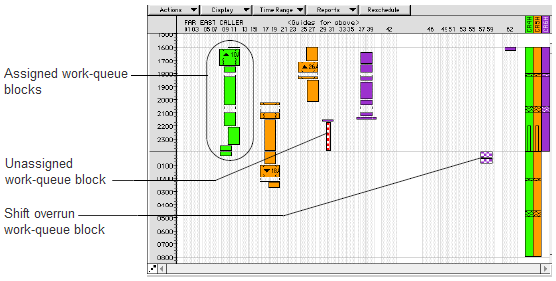
The Crane Work List window displays a list of the work queues assigned to a crane in the order to be completed, as shown in the following figure.
If work queues are not showing, check your settings in the Display list to display additional items.
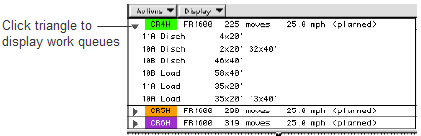
 Color by Crane), you can identify to which crane the work queues have been assigned, but you cannot view the work queue sequence, specific work shifts, or estimated move times. For this information, you need to look at the Quay Commander window (on page 1) and the Crane Work List window (on page 1).
Color by Crane), you can identify to which crane the work queues have been assigned, but you cannot view the work queue sequence, specific work shifts, or estimated move times. For this information, you need to look at the Quay Commander window (on page 1) and the Crane Work List window (on page 1).